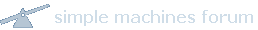The profile screen in the default theme normally consists of a single main pane, with an additional menu to the left to lead you through the editing options for your own profile. Please note that, because an SMF forum may be customized extensively by its administrator(s), the features and user permissions described here are typical rather than definitive.
自分のプロフィールを変更するには、メインメニューにあるプロフィールオプションをクリックするか、自分のユーザー名をクリックしてください。他のメンバー名をクリックするとその人のプロフィールを見ることができます。(他人のプロフィールを編集することはできません!)
-
Information Normally Available to all Members
- プロフィール情報
-
Settings Normally Available to Profile Owners
- プロフィール設定
- アクション
-
Settings Normally Restricted to Admins
- プロフィール情報
- プロフィール設定
- アクション
Information Normally Available to all Members
プロフィール情報
 ユーザ名: メンバーのログイン名 ユーザ名: メンバーのログイン名 |
画像/テキスト |
| 名前: |
メンバーの実際に表示される名前 |
| 投稿: |
メンバーの投稿数 |
| 所属: |
このメンバーの所属しているグループもしくは、投稿数によるグループが表示されます。 |
| 登録日: |
このフォーラムに登録した日が表示されます。 |
| 最後にログインした時: |
最後にこのフォーラムを訪れた時間が表示されます。 |
|
| ICQ: |
|
| AIM: |
|
| MSN: |
|
| YIM: |
|
| メール: |
[email protected] |
| サイト: |
|
| ステータス: |
 オンライン オンライン |
|
| 性別: |
|
| 年齢: |
なし |
| 所在地: |
|
| 現地時間: |
このメンバーのタイムゾーンが表示されます。 |
| 言語: |
|
|
|
|
|
|
| 付加情報: |
このメンバーに個人メッセージを送る
このメンバーの最近の投稿
このメンバーの投稿情報
|
|
- 概要では、is not only there to tell you about others, but also the first screen that you see when editing your own profile.
- メンバーは、自分のメールアドレスやオンライン情報を隠すことができます。
- このフィールドはデフォルトでは空欄になっています。もしも、この情報を公開したい場合は、プロフィールを編集してください。
- ここで、閲覧中のプロフィールの人にYou can send the profile owner a 個人メッセージ by clicking the ステータス オンライン/オフライン or following the link from 付加情報 below.
- このメンバーの最近の投稿 links to a complete paginated listing of the member's posts.
- 統計情報を表示のリンクをクリックすると、このメンバーのオンライン状況や、投稿などの活動状況が表示されます。
Settings Normally Available to Profile Owners
While the 概要 screen is the same as the one shown above and the 投稿を表示と、状況を表示 links are effectively duplicates, profile owners are also provided with the tools to customize their own profiles:
プロフィール設定
- Account Related Settings enables you to make changes to your 名前 (your ログイン or username can only be changed by an administrator), preferred 言語 (if the forum administrators have installed alternative language packs), メールとパスワード settings.
- プロフィール設定では、性別,誕生日,所在地, サイトやメッセンジャーなどといった、詳細情報やコンタクト方法を指定することができます。。It's also where you go to enter your own メッセージや署名 and select an アバター(自分のアイコン)をリスト(管理人が設定している場合)や、自分のサイトfrom a list (if provided by the forum administrators) or link to one of your own on the web.
- フォーラム設定では、フォーラムのテーマ(もしくは、スキン)の変更や、時差の設定の他にレイアウト設定を個人の好みに変更することができます。 Note that the currently selected option in the menu pane is highlighted in bold type:
- 更新通知 enables you to select personal preferences for notifications (emails about new topics/replies) and lists any notifications that you have set up.
- 個人メッセージ設定 enables you to set up an 無視リスト (blacklist) for 個人メッセージ, to request 通知 of new PMs by email and to コピーを保存 of your outgoing PMs by default.
アクション
- このアカウントを削除 does exactly what it says! Yes, there's a 設定画面, but it really does delete your own account, so be careful...
Settings Normally Restricted to Admins
As well as being able to view/edit any of the details above from other members' profiles, some further options are normally visible to (and executable by) admins only:
プロフィール情報
- ユーザを追跡では、このメンバーが使用したIPアドレスのリストを表示します。 other members who might be in the same IP range and エラーメッセージ generated/experienced by the member.
- IPを追跡 provides tools for tracking members, メッセージ and エラー from any specified IP範囲.
- 権限を表示 lists the 掲示板の権限 that have been granted to the member and who gave them.
プロフィール修正
- Account Related Settings is basically the same screen as shown to profile owners, but with the additional option to assign members to member groups.
- Forum Profile Information is basically the same screen as shown to profile owners, but with the additional option to specify custom titles for members.
アクション
- このユーザを制裁 provides tools for 制裁 users, configuring the レベル of the ban and maintaining a ban list noting the details of any bans in force.
- このアカウントを削除 is similar to the screen of the same name available to all members, but the confirmation question is different when it's not your own account that's about to be deleted.