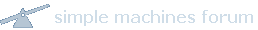While SMF naturally incorporates a powerful search engine, knowing how to use it is not surprisingly the key to returning successful results!
- 検索する
-
検索式
- 引用
-
Simple or Advanced?
- 簡易検索
- 詳細検索
検索する
Assuming the forum is running the SMF default theme (or a derivative of it), there should be both a simple Search field (partnered by an Advanced search text link) in the collapsable top section and a Search option in the メインメニュー. If not, メインメニュー 検索 option should still lead straight to the advanced search screen.
検索式
While you can just type (and search for) any combination of characters, you should consider using quotes to make your search really work for you:
引用
To put this in a nutshell, searching for simple machines forum will return any or all of these three words, but enclosing the search string in double quote marks (ie "simple machines forum") will return only the entire phrase.
Simple or Advanced?
簡易検索
To use the simple search (if enabled), the basic syntax outlined above is all you really need to know. But you might also like to know that this tool searches the entire forum for any or all of what you specify that's been posted during the last 9999 days (which is more than 27 years)! So, to take more control of your search, you should use the advanced search feature.
詳細検索
Although the advanced search screen might initially seem a little intimidating if a forum has many boards and child boards, it's surprisingly straightforward when reduced to its basic components:
- Some forums show the navigation tree at the top in a space-saving horizontal mode.
- Despite initial appearances, there are really three options for how to search, with Match all words and Match any words being available from the drop-down, and "Match as phrase" still being available as described above.
- The default * in the by user field is essentially a wildcard matching any poster. Please note that, while you can replace this with any single username for a more specific search, it's not currently possible to search for posts by multiple users except as that single wildcard.
- Show results as messages returns the full message containing the search string (with a reply option) instead of the usual linked excerpt, but will naturally result in much larger results pages which might be significant if you are searching for a popular word or phrase.
- Message age sets the minimum and maximum ages of posts to search.
- Choose a board to search in provides you with another tool to narrow the scope of the search, with the default being 'all' (the whole forum or, more properly, all the boards to which you have read access).
- The 検索 button not surprisingly sets the whole thing in motion, but hitting 'Enter' direct from any of the search fields is sometimes more convenient.