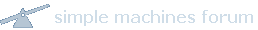フォーラムを使用するに当たってユーザー登録を済ませれば、あなたはこのフォーラムにログインすることができるようになります。
-
ログイン
- ログイン画面
- 簡易ログイン
- ログアウト
- パスワード再発行
ログイン
録を済ませた直後だったり、前回訪れたてログアウトしていた場合、ログインし直す必要があります。ログインの方法については、以下のログイン画面と簡易ログインで選ぶことができます。
ログイン画面
Since this screen (accessed from the ログイン option of the メインメニュー) is not only where you'll normally be taken on completing registration but also the first thing you'll see in any 'members only' forum, we will describe it first:
While the ユーザ名とパスワード fields should be self-explanatory, ログイン時間(分) simply means the number of minutes the cookie that keeps you logged in will last before expiring and requiring you to ログイン again. So it's not advisable to enter a long time here if you share a computer and are likely to forget to ログアウト,もし、自分のコンピューターを使っている場合なら常時ログインをチェックするといいでしょう。
簡易ログイン
Although many forums also have a quick ログイン box to allow you to ログイン direct from any screen, its position on the page may vary considerably from forum to forum. In the SMF default theme, for example, it's in the collapsable section at the top, whereas it's more likely to be at the bottom in themes based on the older YaBB SE forum. If you can't see it and it hasn't simply been collapsed, it's either not enabled at all (in which case you should still be able to access the ログイン screen from the メインメニュー) or you're already logged in (in which case メインメニュー should include a ログアウト rather than ログイン link!).
To use the quick ログイン box, enter your username and password, select your session length from the drop-down menu and click ログイン. Please note that Forever, like Always stay logged in, simply means that the computer should remember you until you next choose to ログアウト, and not that you actually need to be online all of that time!
ログアウト
フォーラムの巡回が終わったら、ログアウトしてもかまいません。誰かとワークステーションを共有しているような場合、あなたはフォーラムから抜けるためにログアウトしたいと思うでしょう。ログイン時、メインメニューのログアウトという項目が現れます。これを選択すると、フォーラムはあなたのユーザ名をログアウトさせます。ログアウトを済ませるとゲストユーザとなり、再びログインするまでオンラインのユーザとしてフォーラムに表示されなくなります。
パスワード再発行
フォーラムへログインしようとしたが、自分のパスワードを忘れてしまったり、紛失してしまったりした場合、パスワード再発行ツールを使用して取り戻すことができます。ユーザ名入力欄の横のパスワードを忘れたましたか?をクリックするとログイン画面が表示されます。
You can enter either your username or your email address so long as you check the appropriate option, then click the Send button to send yourself an email containing a link to reset your password. It's also possible to avoid the email altogether if you've set yourself a secret question and answer in your profile, but please beware of questions that anyone could answer or guess (like 'what is the first color of the rainbow?', which would be a very bad choice)!